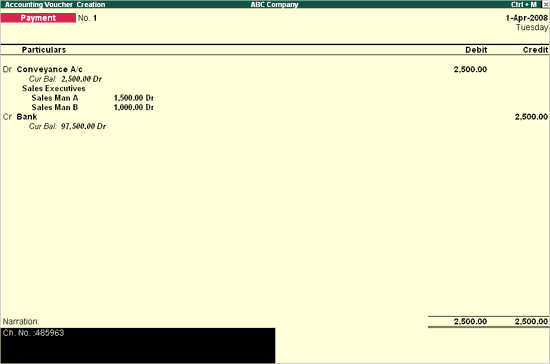Cost Centers can be allocated in the vouchers. Activate Cost Centre for the Ledger Accounts that are used in voucher entry.
Note: Activate Maintain cost centers and Maintain more than one payroll or cost category in F11:Features > F1:Accounting Features .
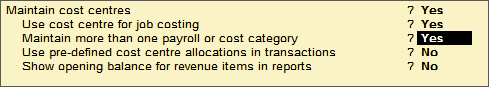
Applying Cost Centres to Ledger Accounts
To apply cost centres to ledger accounts,
For example, enable Cost Center for Payment ledger – conveyance account.
● Go to Gateway of Tally > Accounts Info > Ledgers > Create/Alter
● Set the option Cost centres are applicable to Yes .
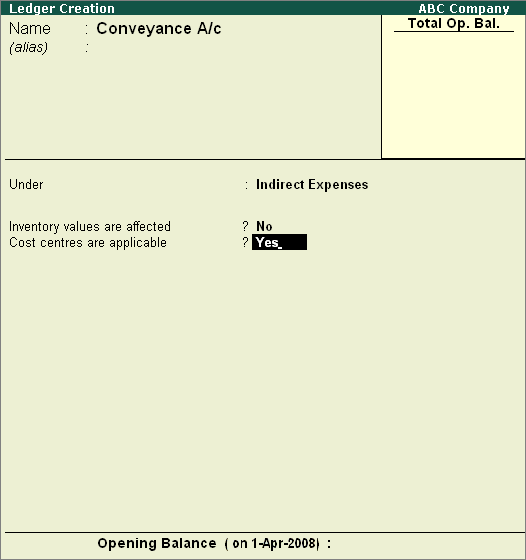
Cost Centre Allocation in Voucher Entry
Cost Centre allocations have to be done in the pop-up sub-screens in the main voucher entry screen. The sub-screen is displayed after the amount fields pertaining to the ledger for which cost centers have been activated. Hence, the following is the sub-screen for the ledger Conveyance A/c.
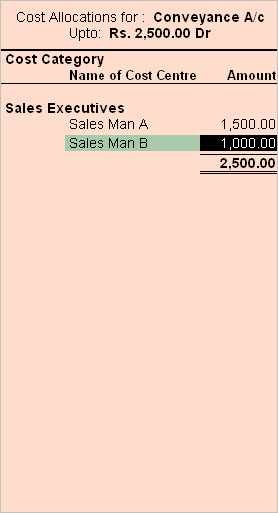
The entire objective of creating Cost Centres is to allocate expenses and revenues to Cost Centres.
After allocating the Cost Centers, the payment voucher entry screen is displayed as shown.